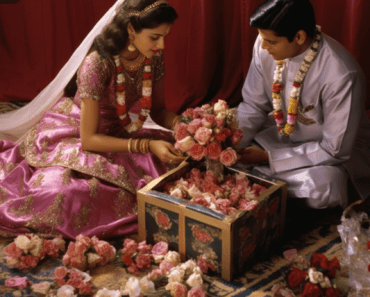Attending a conference can be a game-changing experience. Whether you’re speaking on stage, hosting a booth, or networking between panels, preparation is key. From materials and branding to scheduling and follow-up tools, having the right digital support can make the difference between blending in and standing out.
Below are some of the best low-cost (or free!) online tools that professionals can use to prepare for conferences with confidence and style — even on a tight deadline.
1. Trello – Keep Conference Planning Organized
Trello is a simple but powerful project management platform that’s perfect for breaking down your conference prep. Create boards for travel logistics, speaking materials, product samples, booth setup, and post-event follow-up. You can attach documents, set deadlines, and collaborate with team members in real time. Whether you’re a solo consultant or part of a larger organization, Trello makes the pre-conference chaos much more manageable.
2. Adobe Express – Design Pro-Level Materials Fast
When you’re short on time and budget, Adobe Express helps you create visually polished content fast. Use it to design social media graphics, presentation slides, name badges, or promotional flyers to hand out at the event. The platform features thousands of templates and lets you export in print- or web-ready formats. It’s especially useful if you’re creating booth signage or marketing handouts without access to a full-time designer.
3. Calendly – Streamline Pre-Event Meetings
Planning to connect with people at the event? Use Calendly to allow others to book time with you before or during the conference. Whether you’re a vendor offering demos or an attendee hoping to make the most of your networking time, Calendly syncs with your calendar and allows invitees to choose open slots. This avoids back-and-forth emails and keeps your conference schedule tight and professional.
4. Notion – Build a Central Conference Hub
Notion is a versatile note-taking and knowledge management tool that can serve as your all-in-one conference HQ. Set up sections for your schedule, speaker bios, travel confirmations, and even talking points. You can also embed maps, files, or contact info — making it ideal for keeping everything in one place and accessible across devices. Use it solo or with a team to stay aligned during the event.
5. Otter.ai – Capture Live Conversations Effortlessly
Networking and panel sessions often move fast. Otter.ai is a transcription tool that allows you to record and transcribe conversations or presentations in real time using your phone or laptop. Whether you’re taking notes from a keynote or recording insights during a coffee chat, Otter ensures you capture the details without missing a beat. The transcripts are searchable, making follow-ups much easier later on.
6. Buffer – Schedule Conference Buzz in Advance
Buffer is a helpful social media tool that lets you pre-schedule tweets, LinkedIn posts, or Instagram stories related to your conference appearance. Whether you’re announcing your speaking slot or sharing your booth location, Buffer keeps your content flowing even while you’re busy on the show floor. It’s a great way to stay top-of-mind without having to post in real time.
💼 FAQ: Smart Card Design for Professional Conferences
When it comes to networking at conferences, having custom-designed cards can set you apart from the sea of standard business cards. Whether you’re handing out thank-you notes, promo codes, or mini portfolios, cards are a physical reminder of your brand. Below are some commonly asked questions about crafting professional custom cards:
Q1: What’s a good platform for designing high-quality custom cards quickly?
Adobe Express is one of the most efficient tools for this. It offers a wide range of templates for business cards, note cards, and promotional materials. You can customize fonts, colors, images, and logos, and then download your design or send it straight to print. If you’re short on time but still want something that looks polished, it’s a solid go-to.
Q2: Can I design cards with unique shapes or folds without a designer?
Yes. Companies like Vistaprint and Moo offer creative card formats — including rounded edges, mini sizes, or folded cards — with built-in design tools. These let you see how your text and visuals will fit before committing to print. For extra flair, Moo even allows printing multiple unique designs in one pack.
Q3: Are there platforms that integrate easily with cloud storage or team design tools?
Look for platforms like Lucidpress (now Marq) that support Google Drive, Dropbox, and other cloud-based systems. These tools allow team-based editing and storage, making them ideal if multiple people are handling different aspects of the conference collateral.
Q4: I need a tool that lets me preview the printed card before ordering. Any suggestions?
Most major platforms like Zazzle and Vistaprint offer instant previews and 3D mockups, so you can visualize exactly how your card will look. These previews help prevent mistakes and let you experiment with textures, colors, and layouts before purchasing.
Q5: What’s a reliable platform for creating a simple card with fast print options?
If you’re on a tight deadline, you can create a card to print using Adobe Express and send it to a local print shop or order directly online. Adobe’s interface is easy to use, and the turnaround time is fast — ideal if you’re designing the night before travel.
The key to a successful conference experience lies in preparation — and with the right tools, you don’t need to hire a full team or blow your budget to show up like a pro. Whether you’re refining your branding, organizing your schedule, or getting your materials print-ready, these tools help you stay focused on what matters most: making connections and showcasing your value.